Screenshots
Best Removal Tool - a better and easier way for you to completely uninstall any unwanted application that standard Windows Add/Remove Programs can't remove.
Main Interface
Easy to use and user friendly interface
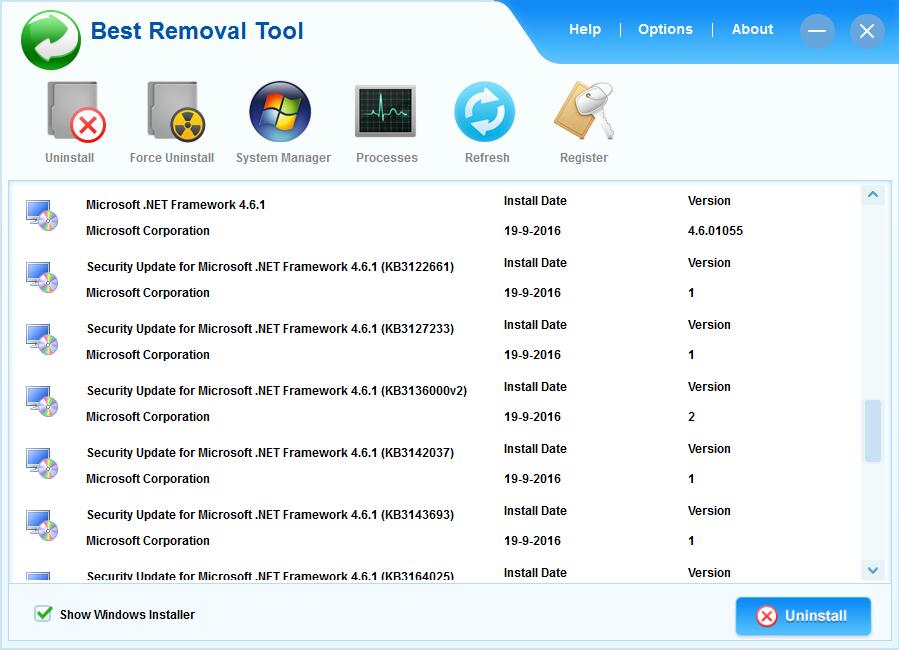
Main Interface
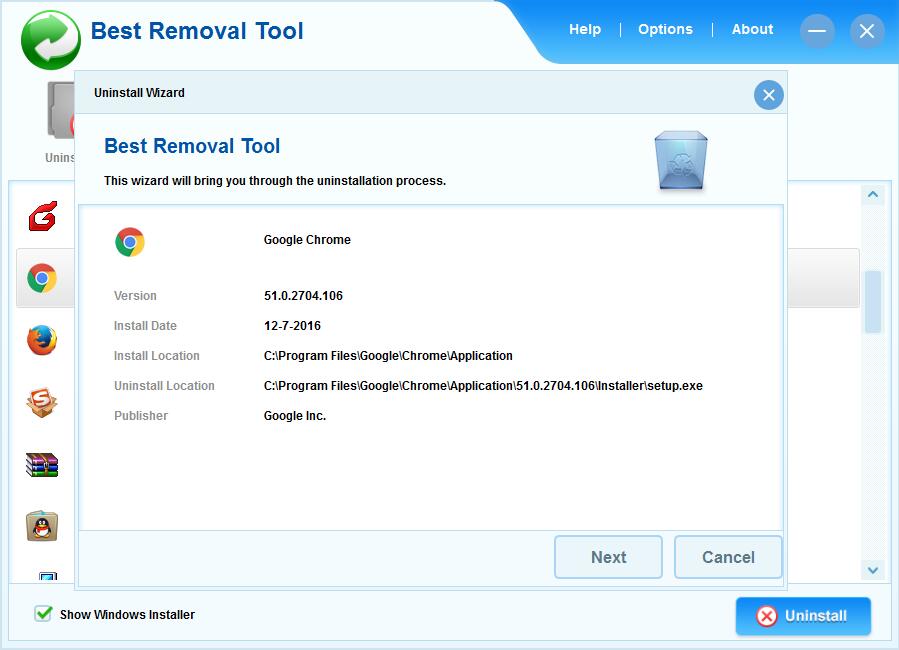
Uninstall Program
System Manager
Lets you easily manage system registry and manage system startup. To Restore Crashed Windows System.

Back Up System Registry and Network Settings
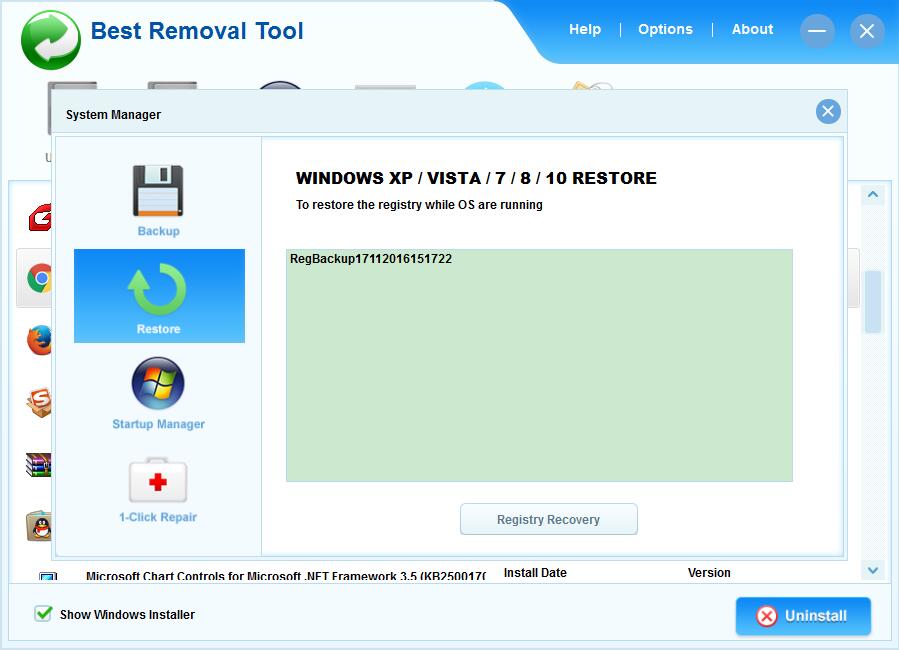
Restore System Registry and Network Setting
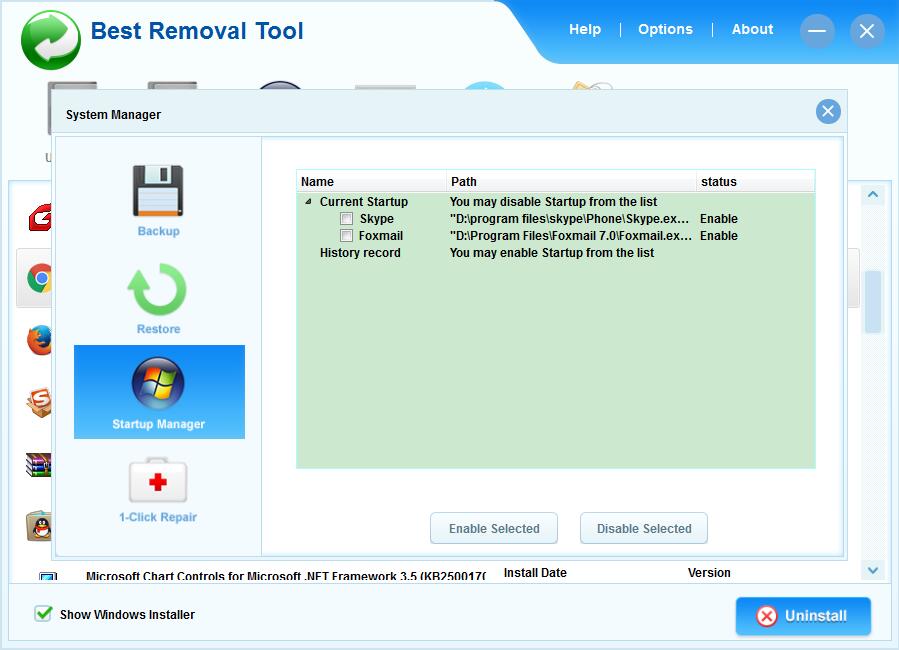
Manage Startup List
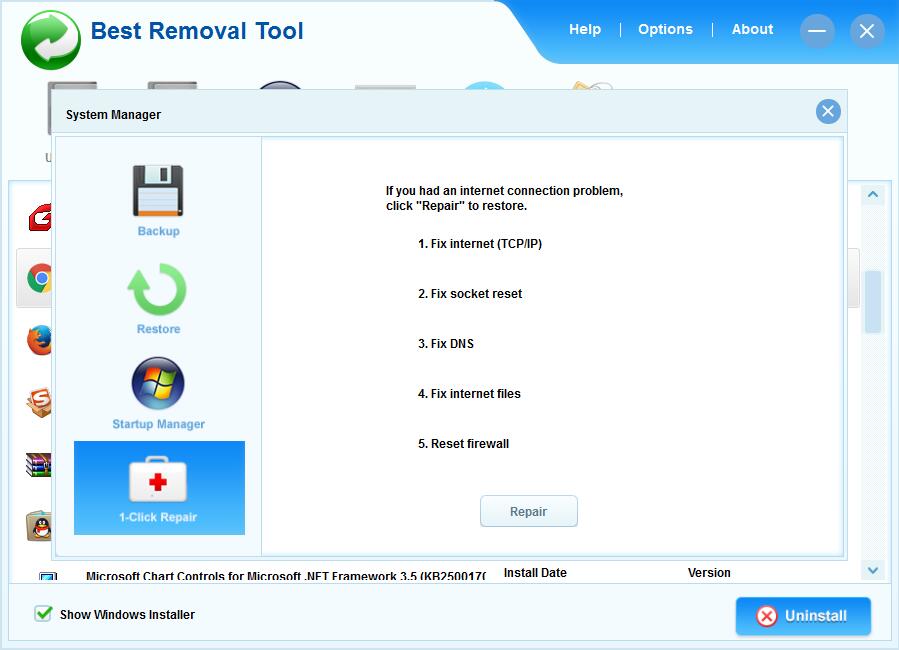
1-Click Repair
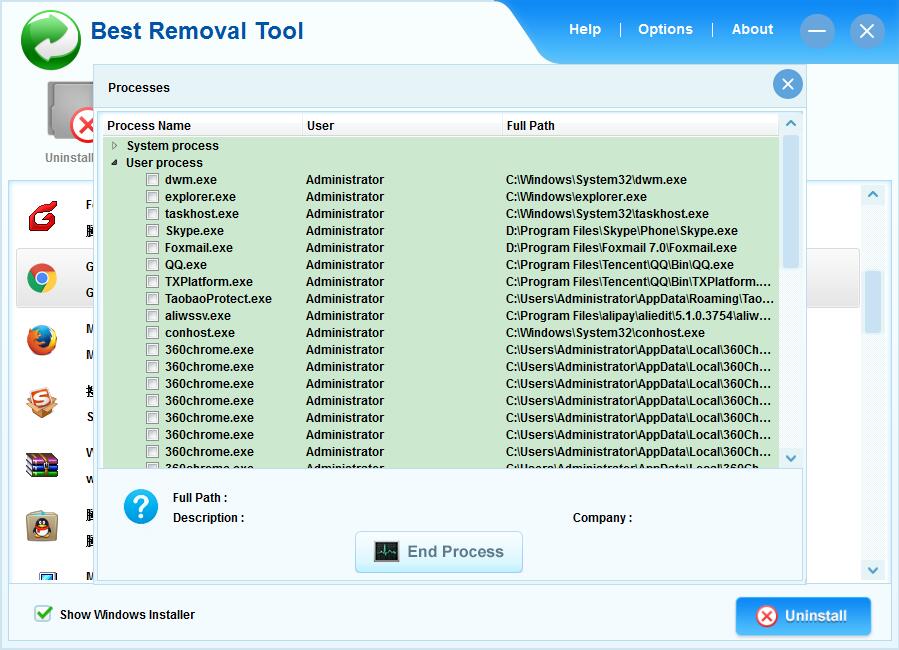
System Processes
Three ways of application view; show details about currently installed applications...
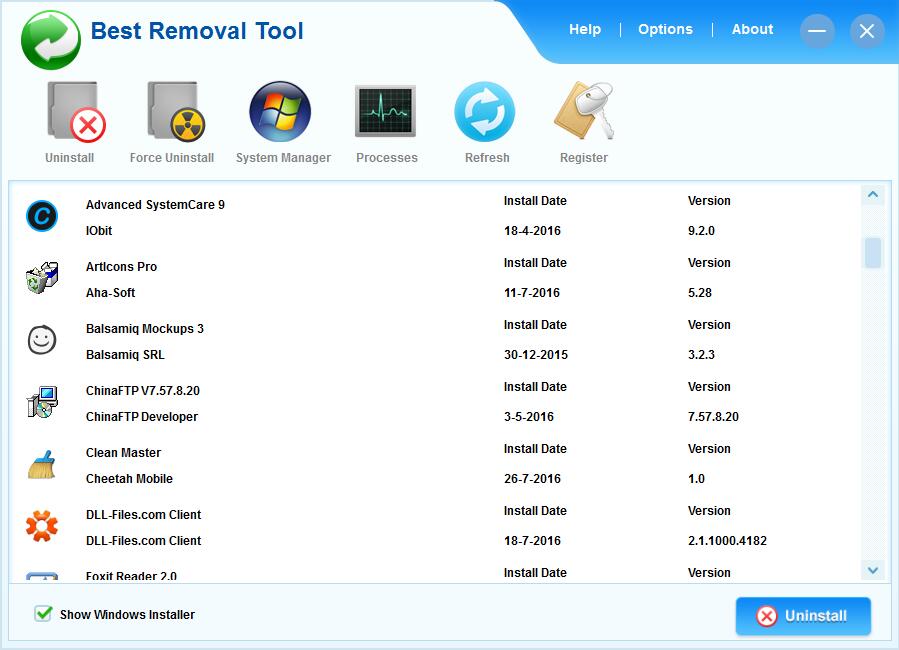
Program Details
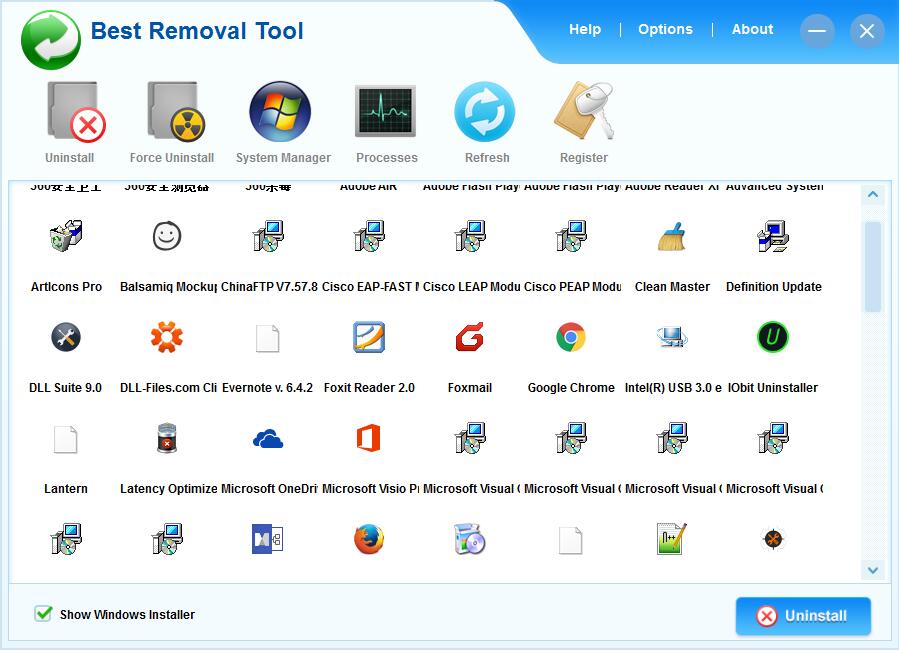
Program Icons
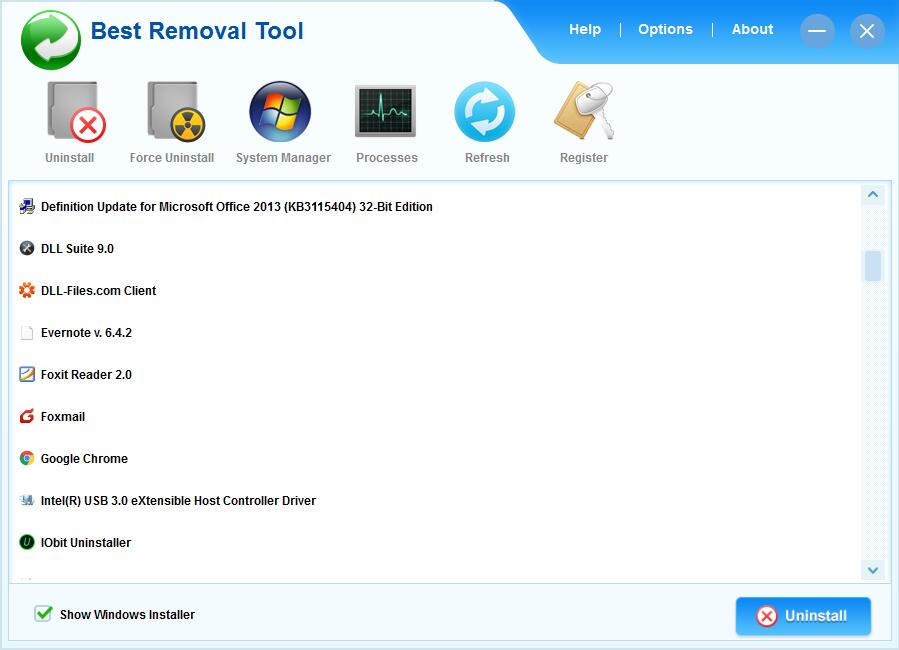
Program List
Uninstall Steps
Remove programs in simple and fashion way.
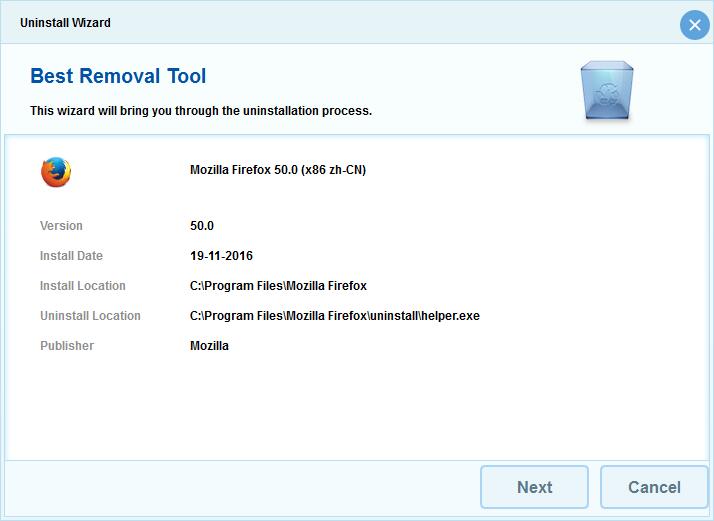
Step 1
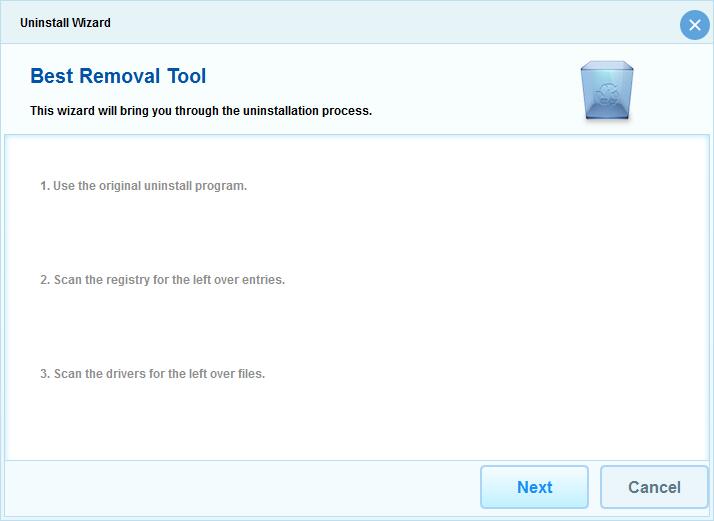
Step 2
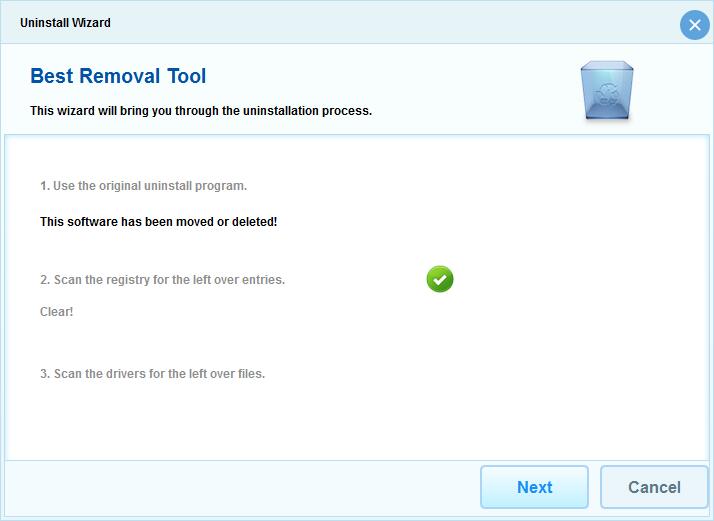
Step 3

Step 4
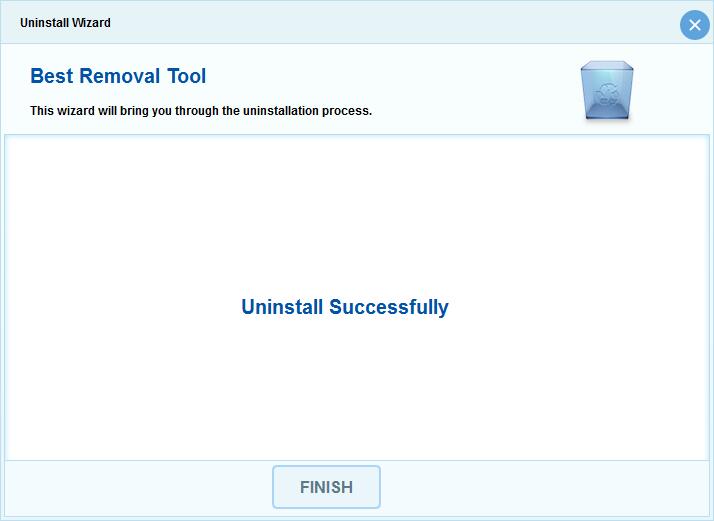
Step 5
